About Me

- SNC
- Hi I am very laid back and easy to get along with! I am 41 years old and I have 1wonderful girl. I have been psping for over 4 years now and I'm up to learning new things. Be on the look out for lots of new stuff!
Contact Me
Timeofyourlifescraps@yahoo.com
Personal CT
Follow Me!
Powered by Blogger.
Search
Tuesday, February 11, 2014
 Movies
Movies
12:30 AM | Posted by
SNC |
Edit Post
This tutorial was written
by Sebrina on
July 5th, 2010
Any resemblance to another
tutorial is purely coincidental.
Do not copy this tutorial and post it through any group or claim it as your own.
The art of Ismael Rac. I got mine when he was with AMI!
You can purchase his artwork at
Rac Here
Please do not use the same tube(s) unless you have the appropriate license to do so.
Template #67 @ Horse Play Pastures. Thanks so much! Here
Scrap Kit Grammy Night - by Kim @ Kim's Korner. She is at Scrappin Dollars! Thank you so much! Go Here To Buy
Optional Plugins Scan Lines and Gradient Glow.
This tutorial assumes you have a working knowledge of PSP.
Lets get started
Open your template
Ctrl+D to duplicate
Delete the copyright layer.
On Rectangle Layer Select all float and defloat and copy and paste paper 7 on new layer then select invert and tap delete key. Unselect and delete original layer.
On Movie Strip Layer Select all float and defloat and copy and paste paper 3 on new layer then select invert and tap delete key. Unselect and delete original layer.
On Movie Word Art Layer Select all float and defloat and copy and paste paper 9 on new layer then select invert and tap delete key. Unselect and delete original layer.
Add closeup tube to rectangle layer apply scan lines with these settings
Width 1
Spacing 2
Dark Band Strength 20
Light Band Strength 10
Noise/Dark light- 0
On Movie strip Word art layers add gradient glow medium black
Now you can use elements of choice or you can use the ones I did. Please use my tag as a reference!
Reel resize 75% place behind strip
Movie Clip resize 50% place above reel
Limo resize 50% mirror
Star Curtains resize 80% place on top of background layer.. add gradient glow thin white
Doodle 1 duplicate mirror place on each side of tag on under rectangle layer
Now add a drop shadow to all layers
*****Optional for your tube******
I was turned on to this trick by a good friend of my named Kim. You can check her out Click Here See Kim!
On your tube if you want to make it kinda pop out a little more here is something you can do.
Duplicate your tube layer on the copy layer add a gaussian blur of 2.00 and move it below the original layer. On the original layer blend mode to hard light and change the opacity to 73. Merge the layer down and sharpen!
Crop/resize tag to your preference - add copyright/license & watermark & name ..Save as PNG or JPEG
Please leave me a comment to let me know how you liked my tutorial. And plese send me your results and I will post them up! I would love to see your results! My E-mail is Timeofyourlifescraps@yahoo.com
by Sebrina on
July 5th, 2010
Any resemblance to another
tutorial is purely coincidental.
Do not copy this tutorial and post it through any group or claim it as your own.
The art of Ismael Rac. I got mine when he was with AMI!
You can purchase his artwork at
Rac Here
Please do not use the same tube(s) unless you have the appropriate license to do so.
Template #67 @ Horse Play Pastures. Thanks so much! Here
Scrap Kit Grammy Night - by Kim @ Kim's Korner. She is at Scrappin Dollars! Thank you so much! Go Here To Buy
Optional Plugins Scan Lines and Gradient Glow.
This tutorial assumes you have a working knowledge of PSP.
Lets get started
Open your template
Ctrl+D to duplicate
Delete the copyright layer.
On Rectangle Layer Select all float and defloat and copy and paste paper 7 on new layer then select invert and tap delete key. Unselect and delete original layer.
On Movie Strip Layer Select all float and defloat and copy and paste paper 3 on new layer then select invert and tap delete key. Unselect and delete original layer.
On Movie Word Art Layer Select all float and defloat and copy and paste paper 9 on new layer then select invert and tap delete key. Unselect and delete original layer.
Add closeup tube to rectangle layer apply scan lines with these settings
Width 1
Spacing 2
Dark Band Strength 20
Light Band Strength 10
Noise/Dark light- 0
On Movie strip Word art layers add gradient glow medium black
Now you can use elements of choice or you can use the ones I did. Please use my tag as a reference!
Reel resize 75% place behind strip
Movie Clip resize 50% place above reel
Limo resize 50% mirror
Star Curtains resize 80% place on top of background layer.. add gradient glow thin white
Doodle 1 duplicate mirror place on each side of tag on under rectangle layer
Now add a drop shadow to all layers
*****Optional for your tube******
I was turned on to this trick by a good friend of my named Kim. You can check her out Click Here See Kim!
On your tube if you want to make it kinda pop out a little more here is something you can do.
Duplicate your tube layer on the copy layer add a gaussian blur of 2.00 and move it below the original layer. On the original layer blend mode to hard light and change the opacity to 73. Merge the layer down and sharpen!
Crop/resize tag to your preference - add copyright/license & watermark & name ..Save as PNG or JPEG
Please leave me a comment to let me know how you liked my tutorial. And plese send me your results and I will post them up! I would love to see your results! My E-mail is Timeofyourlifescraps@yahoo.com
Subscribe to:
Post Comments (Atom)
Who I CT For
Blog Archive
-
▼
2014
(102)
-
▼
February
(69)
- Paris
- Times Past
- F You
- Party
- EMO
- Black Widow
- Gift
- Nightmare
- OFF!
- USA
- Gothic Bite
- Bad Girl Tendencies
- Fairies
- Lucky
- Haters
- School Daze
- Feeling Lucky
- Lover's Lane
- OH Baby!
- Have Fun
- Adorkable
- Stop Callin
- Happy Birthday
- Love
- Deadly Cute
- Summer
- Pride
- BackYard
- Bad Influence
- Heart Twilight
- Wild
- Check Me Out
- Lust
- Movies
- The Craft
- Hot Lips
- Delicious
- American Made
- Artistic
- Greed
- Hey Girlfriend
- Dark Angel
- Beach Time
- Here Comes The Girls
- Rock On!
- Back Off
- Sweet Cherry
- Sexified
- Blah
- Finger
- Jealous
- Flower Girl
- Island Girl
- EMO Rock
- Racer
- Sock Hop
- Nurse Me
- No Drama
- Sweetness
- Tropical Treat
- Pink Goth
- Breast Cancer Awareness
- Boston
- Colour Me EMO
- FlutterBy
- Mardi Gras
- Angel
- Gorgeous
- Naughty
-
▼
February
(69)
Labels
- Addictive Pleasures (1)
- Amy Marie (6)
- BabyCakes (11)
- Baddon (1)
- Bibi (1)
- Black Widow Creationz (10)
- BLT Designs (1)
- CDO (9)
- Conchi (1)
- Country Corner (2)
- CU (1)
- Designs by Norella (1)
- Disyas Digitals Design (1)
- Diva Designs (4)
- Freeks Creations (1)
- FTU (17)
- Gimptastic (1)
- Gimptastic Tuts (1)
- Grunge N Glitter (12)
- Kandii Popz (8)
- Keith Garvey (1)
- Kim's Korner (19)
- Lacarolita Designs (1)
- Lady Noelle (1)
- Mellow (1)
- Mrs.W (1)
- Nette's Night Owl (2)
- P&A Designs (1)
- PicsForDesign (2)
- PTU (2)
- Purple Dream Scraps (1)
- Scrap-a-licious (5)
- Scrappin Dollars (6)
- Scrappin Heaven (1)
- Scraps N Pleasure (1)
- Scrapz N Pleasure (3)
- SleekNSassy (9)
- Soxsational Scraps (4)
- Tadd (2)
- TKO Scraps (1)
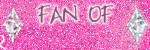
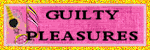
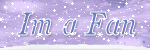

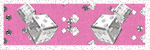
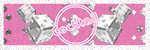
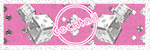


0 comments:
Post a Comment